ParentSquare|SchoolTool|SeeSaw
The Edwards-Knox Central School District contracts with Capital Region BOCES Engagement & Development Services for part-time Communications Service.
The Communications Specialist serves as strategic advisor to the superintendent and other members of district leadership. The specialist also provides writing and other communications support to the district’s internal and external messaging. They are supported by a network of BOCES colleagues who work in the same capacity in other districts across the region and state, including graphic artists, web specialists, print management specialists and communications program managers.
ParentSquare
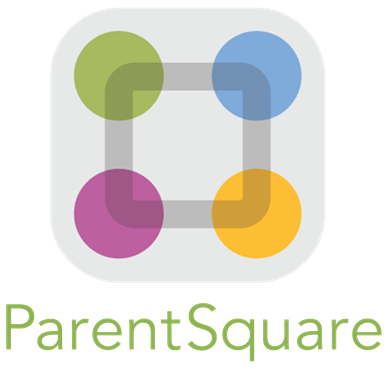
ParentSquare is a communication platform that allows the district, administrators, and teachers to more effectively communicate with families.
ParentSquare is fully integrated with SchoolTool and is used to send updates to our families via email, text and voice. ParentSquare features an app and website which allow for direct messaging, attendance notifications, sign-ups for parent conferences and classroom events, and direct tracking of forms and permission slips. Additionally, it translates communications into 100 languages and is compliant with the latest student privacy regulations. It also eliminates the need for parents to download numerous apps to communicate with multiple teachers.
Accessing Your ParentSquare Account
Parents can login to ParentSquare using their email or phone number on record in SchoolTool. The ParentSquare app is available for free on iOS and Android devices.
Learn more information about ParentSquare through tips sheets, FAQs, and videos.
SchoolTool

SchoolTool is a web-based system that allows parents to securely view their child/children’s profile information, attendance data, discipline data, and other academic-related data.
SchoolTool allows you to:
- View a child’s profile information including classroom location during the school day.
- View listed contacts for a child.
- View a child’s attendance data.
- View a child’s discipline data.
- View a child’s current classes and access completed marking period grades, progress reports, and assessment grades.
Accessing Your SchoolTool Account
Parents, once we receive your signed application we will send an e-mail confirming your registration.
Students, check your email for your login information.
To sign in to SchoolTool:
- Click on the SchoolTool Login link.
- Enter your email address in the username field.
- Enter your new password exactly as it appears. It is case-sensitive.
- Click on login.
- Click on the dropdown arrow to the left of your child’s name.
- Click on the tabs and explore.
To change your password:
- Login to SchoolTool
- Click on the “Account” tab
- Enter your old password
- Type in a new password
- Retype new password to confirm
- Click on “Change Password”
Seesaw

Seesaw is a learning platform designed for students, teachers and families of students in PreKindergarten through Grade 6. It provides a space for students to showcase their work, reflect on their learning and receive feedback. Teachers can use Seesaw to create activities, assess student progress and communicate with families. Families can also use Seesaw to see what their children are learning in class and stay connected with their teachers.
About Us Links
Connect with us on Facebook!
Visit the Edward-Knox CSD Facebook page to connect with us and receive the latest district news and see photos/videos from events.